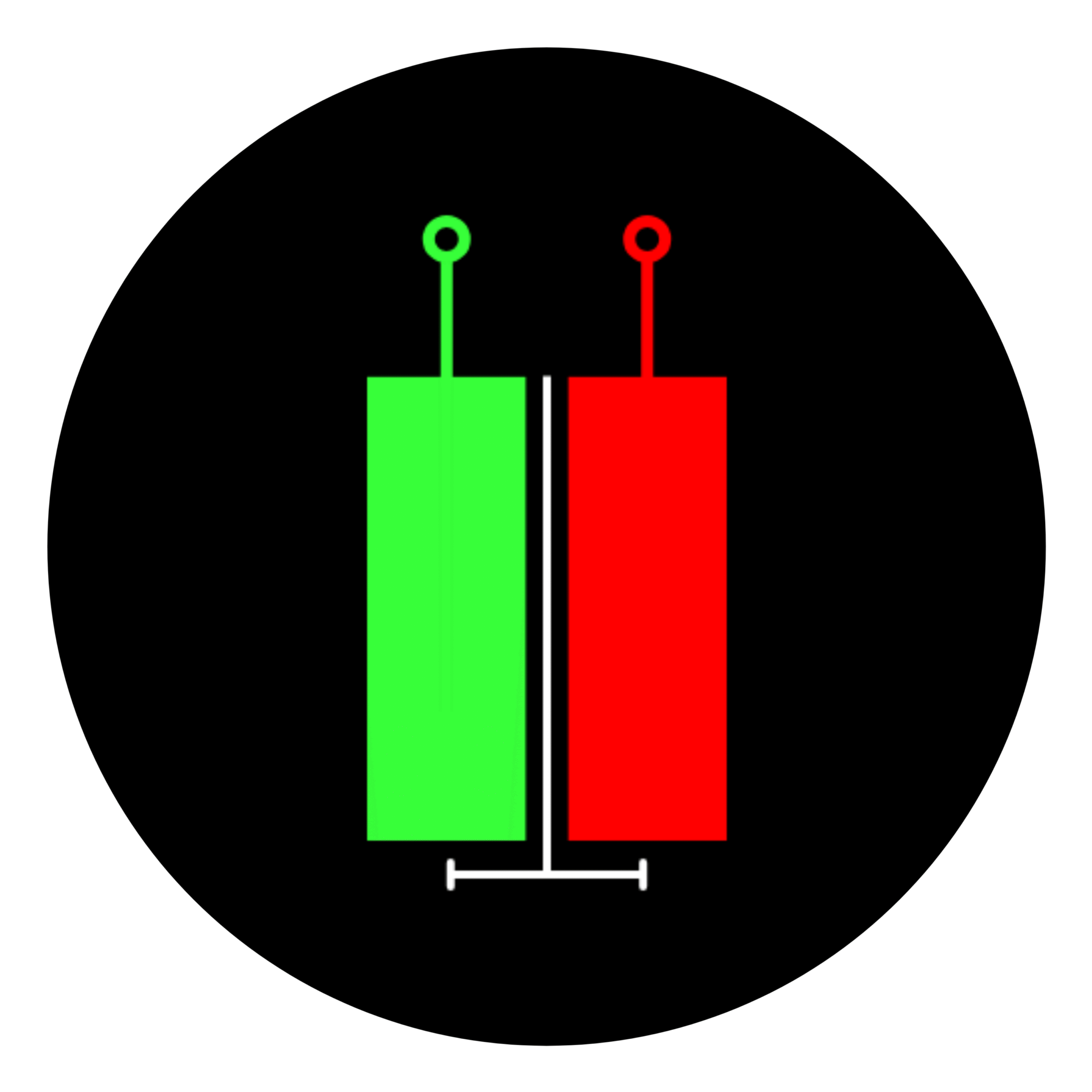Why Upgrade to Pine Script v6?
Pine Script version 6 was launched by TradingView on December 10, 2024.
It is the latest version offered by TradingView, packed with many new features, syntax changes, and breaking updates from version 5. This upgrade ensures better performance, accuracy, and more structured scripting. Understanding these changes is crucial for smooth migration from Pine Script v5 to v6.
Major Reasons to Upgrade
Pine Script v6 introduces a more robust and reliable type system, making it easier to catch and fix errors before your code runs.
It also adds new reserved keywords like varip, which are specifically designed for handling values that change only during the real-time bar, offering greater control for live strategy execution.
The update provides better control over real-time data through improvements to the request.security() function, allowing for more accurate multi-timeframe analysis.
You will also benefit from a more consistent syntax and updated functions, which help make scripts cleaner, easier to read, and less prone to bugs.
Finally, Pine Script v6 offers more readable and helpful error messages, enabling quicker debugging and reducing the time it takes to resolve issues.
Pine Script v6 vs v5 – Key Differences
| Feature | Pine Script v5 | Pine Script v6 |
|---|---|---|
| Version Header | //@version=5 | //@version=6 |
| Variable Declaration | Flexible types | Stricter, strongly-typed |
| New Keyword Support | No varip | varip for real-time bar-only updates |
| Function Syntax | Loose | Structured with typed declarations |
| security() Function | Limited | Enhanced context & error control |
| Array.from & Other Methods | Basic support | New methods like array.from() |
Also Read – 5 Best AI Tools for Pine Script to Supercharge Your TradingView Strategies (2025)
Step-by-Step Pine Script v6 Migration Guide
Step 1: Update Script Version
//@version=6Step 2: Adjust Syntax Differences
Declare types explicitly:
float myValue = closeStep 3: Migrate security() Calls
myVal = request.security("AAPL", "D", close)New version provides better timeframe support and debugging clarity.
Step 4: Use varip for Real-Time Values
varip float myHigh = na
myHigh := high > myHigh ? high : myHighStep 5: Update Function Declaration Syntax
f_sum(float x, float y) =>
x + yStep 6: Arrays Are Smarter Now
arr = array.from(1, 2, 3)
array.push(arr, 4)Step 7: Debug with Clearer Error Messages
You might see common errors like:
- “no ticks” → Fix by verifying symbol/liquidity
- type mismatch → Use strict type declarations
Pine Script v6 Features (Basic + Advanced)
Type System Enhancements
All variables now need to be declared with proper types. This reduces bugs and improves performance.
varip Keyword
Tracks values only on the real-time bar, ideal for live strategies.
Updated request.security() Syntax
Now better supports multiple series, conditional calls, and has clearer error handling.
Arrays and array.from()
Allows for dynamic creation and updates to arrays:
arr = array.from(close, close[1], close[2])Function Declaration and Struct Usage
You must now declare types in functions. Also, struct support is now stricter and cleaner.
Common Errors in Pine Script v6 & Fixes
1. Type Error
Cannot use 'na' as floatFix: Declare variable with a type like float x = na
2. No Ticks Error in request.security()
Fix: Avoid symbols with no recent trade data; choose more active pairs.
3. Deprecated Functions
Older plotshape() parameters might break. Rewrite using new standard.
Best Practices & Tips
When debugging your scripts, it’s best to use print() statements or create visual markers with label.new(). These tools help track variable values and logical flow directly on the chart.
Avoid hardcoding specific bar indexes in your loops or condition checks. This makes your script more dynamic and less prone to errors when market conditions or symbol data change.
Always reserve the varip keyword for tracking values that should only update on the live bar. This ensures accurate behavior in real-time trading environments without affecting historical bar calculations.
Changelog Summary for Pine Script v6
New: Pine Script v6 introduces the varip keyword, support for typed functions, and an improved security() function with better context control and error clarity.
Changed: Array handling has become more robust and feature-rich, and function declarations now require explicit type definitions, promoting safer and cleaner code.
Removed: Support for legacy loose typing has been phased out, along with certain auto-detected series handling, encouraging developers to follow more structured and predictable scripting practices.
Frequently Asked Questions
Q1: What is the latest Pine Script version in 2025?
A: Pine Script v6.
Q2: What are the biggest changes in Pine Script v6?
A: Type safety, varip, array enhancements, request.security update.
Q3: How is the syntax different in v6?
A: v6 requires type declarations and structured functions.
Q4: What are common syntax errors in v6?
A: Mostly type mismatch, missing type declarations, or deprecated method usage.
Q5: Can I still use Pine Script v5?
A: Yes, but TradingView recommends upgrading for compatibility and new features.
Q6: Where can I find the official changelog for TradingView Pine Script v6?
A: On TradingView’s Pine Script documentation
Conclusion
Pine Script v6 introduces a lot of changes—both powerful and mandatory. From syntax updates to new features like varip and enhanced security() calls, adapting your v5 code is essential for keeping up. Follow this guide to avoid common errors, understand breaking changes, and leverage new functionality like array.from(), typed functions, and more.
This article is for informational purposes only. All opinions, examples, and code snippets are based on public documentation and independent analysis. Readers should verify all changes with the official Pine Script documentation before implementing them in live trading strategies.