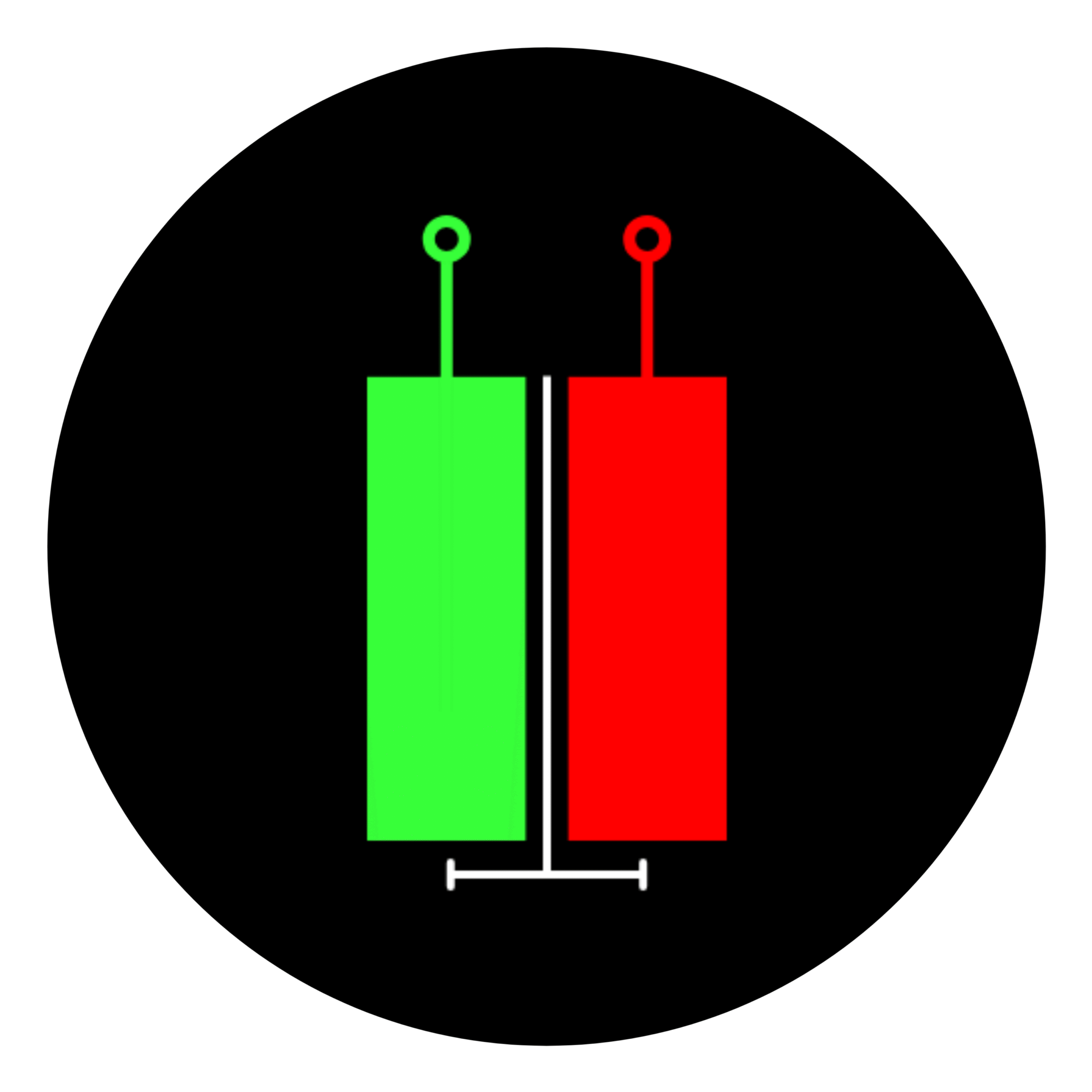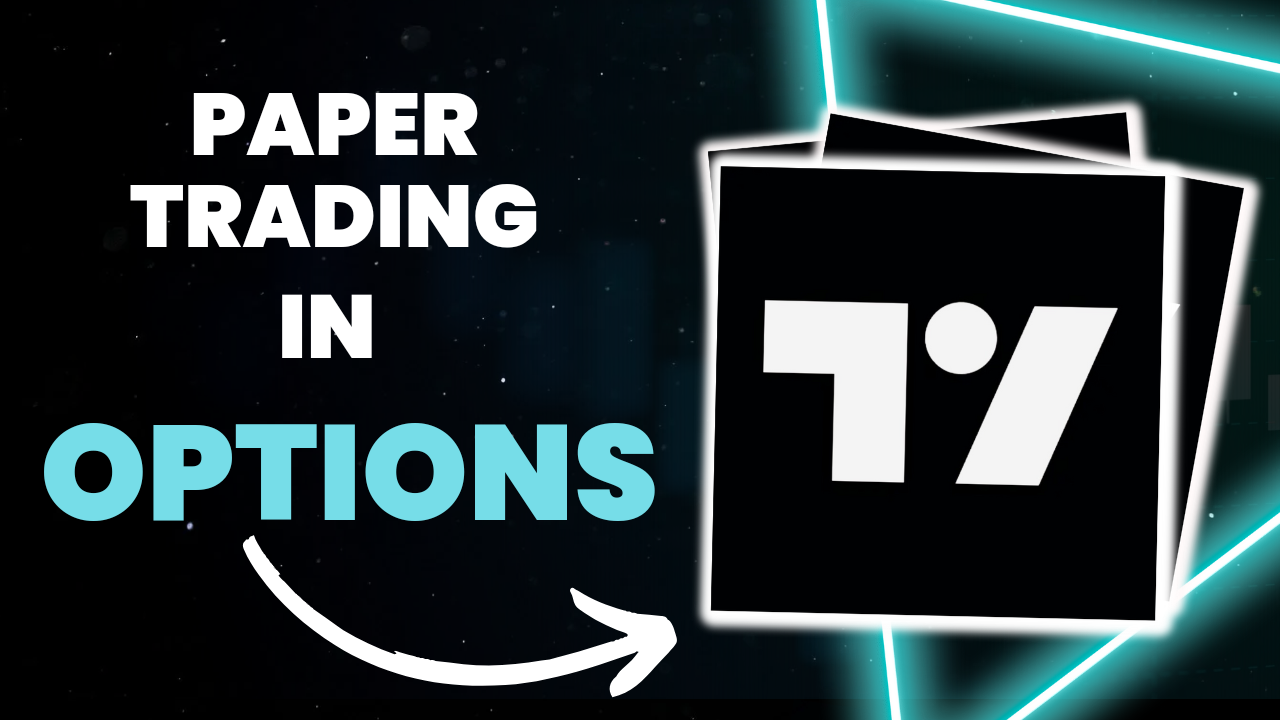In this article, we will learn how to do paper trading in Nifty and Bank Nifty options on TradingView. It offers a great platform to practice trading through a demo account. You can gain experience with various financial instruments by doing demo trading here. So, let’s get started.
Table of Contents
What is Trading View?
Trading View is a charting platform for traders and investors, providing advanced charting tools and market data. With its assistance, users can monitor various markets such as the share market, cryptocurrency market, forex market, and commodity market. Its interface is smooth and user-friendly. It has become a trusted charting tool for many users.
What is Paper Trading?
Paper trading, also known as virtual or simulated trading, provides new investors or traders with a simulated account containing fake money to practice different strategies. This allows them to gain hands-on trading experience while keeping their real money safe, as there is no risk of loss involved. Paper trading serves as a valuable tool for learning trading skills and improving proficiency. The experience gained from paper trading can be applied to real trading in the live market, providing valuable insights and preparation.
How to do Paper Trading in Trading View?
Paper trading on Trading View is actually pretty easy. Just head to the trading panel below and choose paper trading, which is basically a simulation. Once connected, you can buy or sell right from the chart by right-clicking. Or, you can simply click on the red or blue buttons in the top left corner of the chart to make your paper trades.
6 Steps for doing paper trading in Nifty and Bank Nifty options on Trading View
- First of all, go to the Trading View website.
- Search for the index in which you want to do paper trading and open its chart. Analyze the charts and decide whether you want to buy a call or put.
- Then decide which strike price option (call or put) to take. Once decided, go to Search again and enter the strike price and call/put along with the name of the index, for example (NIFTY 20000 CE).
- Then select your option from the drop down menu. There you will get options ranging from weekly to monthly. Choose the one you are comfortable with and open its chart.
- Then decide whether you want to sell or buy that option and click on the red and blue Sell and Buy buttons in the top left corner. Suppose you want to buy that option. So you will click on the blue button and select your quantity and buy.
- Then from the screen itself, click on the P&L running on the screen and set the TP and SL from there. TP means Take Profit, how much profit you have to take and SL means Stop Loss. Meaning, how much money do you have to risk?
Conclusion
Trading View provides a great opportunity for traders to improve their skills. Here, they can test their strategies without risking money and gain confidence in decision-making. With its user-friendly interface, advanced charting tools, and a variety of indicators, users can engage in paper trading. Now after their latest feature, people can do paper trading in Nifty and Bank Nifty options also. Apart from this, paper trading can also be done in Crypto, Forex, Foreign Markets, Commodity Market here. Take advantage of this opportunity, feel free to experiment, and build confidence for real trading through paper trading.
ALSO READ – What is Price Action in trading? – Important questions answered