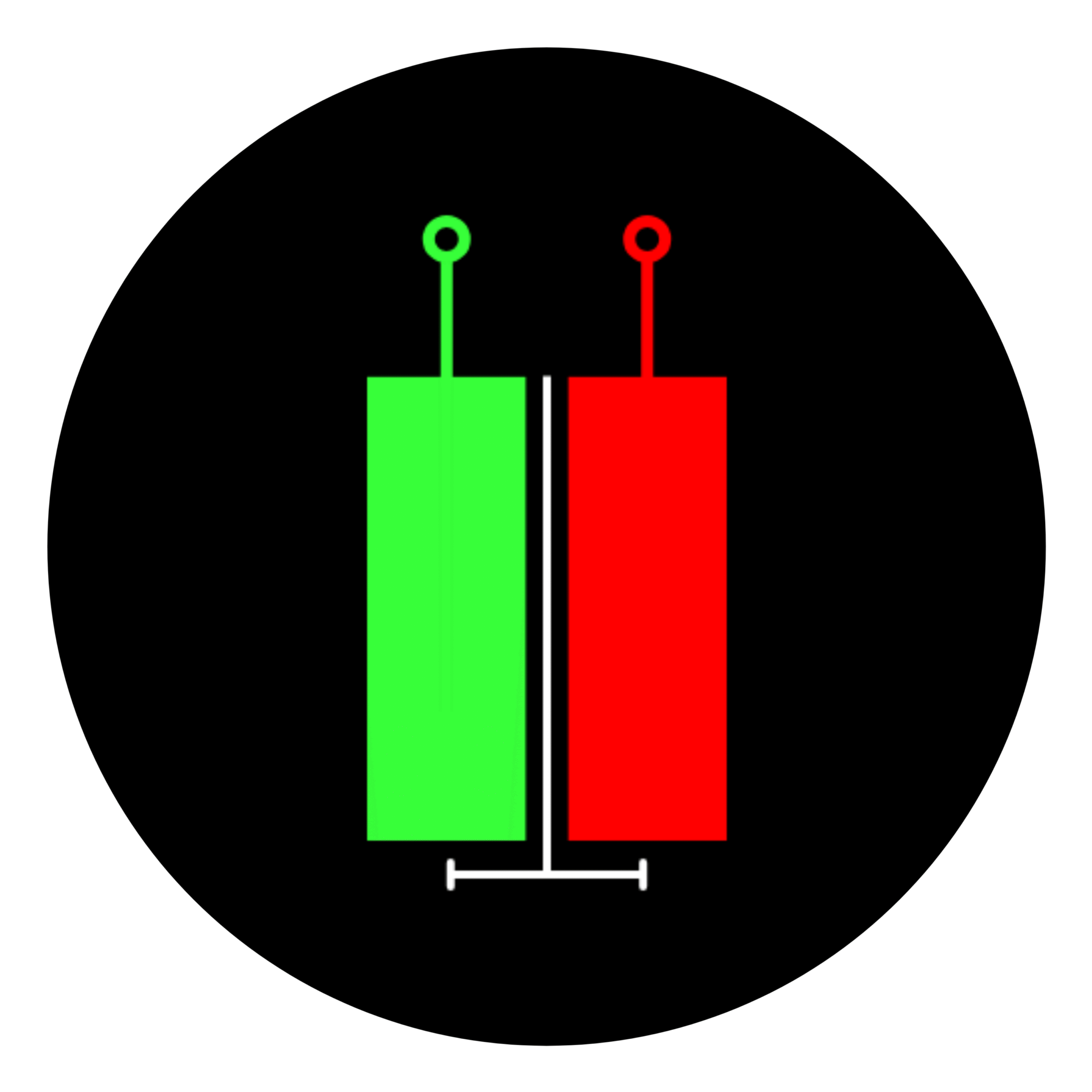Introduction to Grok 3
Grok 3, developed by Elon Musk’s xAI, has been making headlines as one of the most advanced AI systems. Known for its deep learning capabilities and ability to understand complex topics, Grok 3 is particularly useful in automating trading strategies. This AI can analyze indicators, generate precise Pine Script code, and help traders backtest strategies efficiently.
If you want to convert a TradingView indicator into a full-fledged strategy, Grok 3 can simplify the process. In this guide, we will explore step-by-step how to transform an indicator into a backtestable strategy using Grok 3.
Step-by-Step Guide to Converting an Indicator into a Strategy Using Grok 3
Step 1: Select the TradingView Indicator
Before converting an indicator into a strategy, choose an indicator that fits your trading approach. Some popular indicators include:
- Moving Averages
- Relative Strength Index (RSI)
- MACD (Moving Average Convergence Divergence)
- Bollinger Bands
Ensure that your selected indicator does not repaint, as repainting indicators can provide misleading results.
Step 2: Generate the Pine Script Code with Grok 3
Once you have chosen your indicator, you need the Pine Script code for it. You can use Grok 3 to generate this code. Here’s how:
- Open Grok 3 on the xAI platform.
- Use the following prompt: Prompt: “Please generate a TradingView Pine Script code for [your chosen indicator]. Include buy and sell signals in the script.”
- Grok 3 will provide a Pine Script code for your indicator.
- Copy the generated script.
Step 3: Convert the Indicator Code into a Strategy
Indicators display signals but do not execute trades. To make them tradeable, you need to modify the code to include strategy functions. Follow these steps:
- Open TradingView and navigate to Pine Editor.
- Paste the Pine Script code generated by Grok 3.
- Modify the script by adding strategy-related functions. Here’s an example of a simple strategy using a moving average crossover: [
//@version=5 strategy("My Custom Strategy", overlay=true) length = 14 src = close ma = ta.sma(src, length) buySignal = ta.crossover(close, ma) sellSignal = ta.crossunder(close, ma) strategy.entry("Long", strategy.long, when=buySignal) strategy.close("Long", when=sellSignal)] - Replace
buySignalandsellSignalwith conditions based on your chosen indicator.
Step 4: Debug and Test the Strategy
Once you have converted the script:
- Click Add to Chart to apply the strategy.
- Verify that buy and sell signals are placed correctly.
- Adjust parameters if necessary to match your expectations.
- If errors occur, tweak the script based on error messages.
Step 5: Optimize the Strategy
To improve performance, you can ask Grok 3 for optimization suggestions:
- Prompt: “How can I optimize my TradingView strategy for better results?”
- Grok 3 might suggest:
- Fine-tuning indicator parameters.
- Adding stop-loss and take-profit levels.
- Implementing trailing stops for risk management.
- Combining multiple indicators for confirmation.
Step 6: Backtest the Strategy
TradingView’s Strategy Tester allows you to analyze performance based on historical data. Evaluate key metrics such as:
- Net profit
- Win rate
- Maximum drawdown
- Risk-to-reward ratio
If performance is unsatisfactory, adjust parameters and retest.
Step 7: Deploy for Live Trading
If backtesting results are positive, deploy the strategy for live trading:
- Connect a broker to TradingView (if supported).
- Set up alerts for buy and sell signals.
- Automate trade execution via webhooks or APIs.
- Monitor and adjust the strategy as needed.
Example Prompt to Convert an Indicator into a Strategy
If you want to convert an indicator into a strategy using Grok 3, you can use this prompt:
Prompt: “Grok 3, please convert this TradingView indicator into a strategy. Ensure it includes buy and sell signals, risk management parameters, and proper backtesting support.”
If you need optimization, you can further ask:
Prompt: “Optimize this strategy for better win rate and risk-to-reward ratio.”
Why Use Grok 3 for TradingView Strategy Development?
- Time-Saving: Eliminates the need to manually write code.
- Accuracy: Reduces human coding errors.
- Customization: Allows easy modifications to suit market conditions.
- Optimization: Provides AI-driven suggestions for better performance.
- Efficiency: Automates complex coding tasks for traders.
Conclusion
Grok 3 is a powerful AI tool for traders who want to automate their strategies efficiently. By leveraging its capabilities, you can easily convert any TradingView indicator into a backtestable strategy, refine it based on data, and deploy it for live trading.
Whether you’re a beginner or an experienced trader, Grok 3 simplifies the process of strategy creation. Try it today and take your trading to the next level!