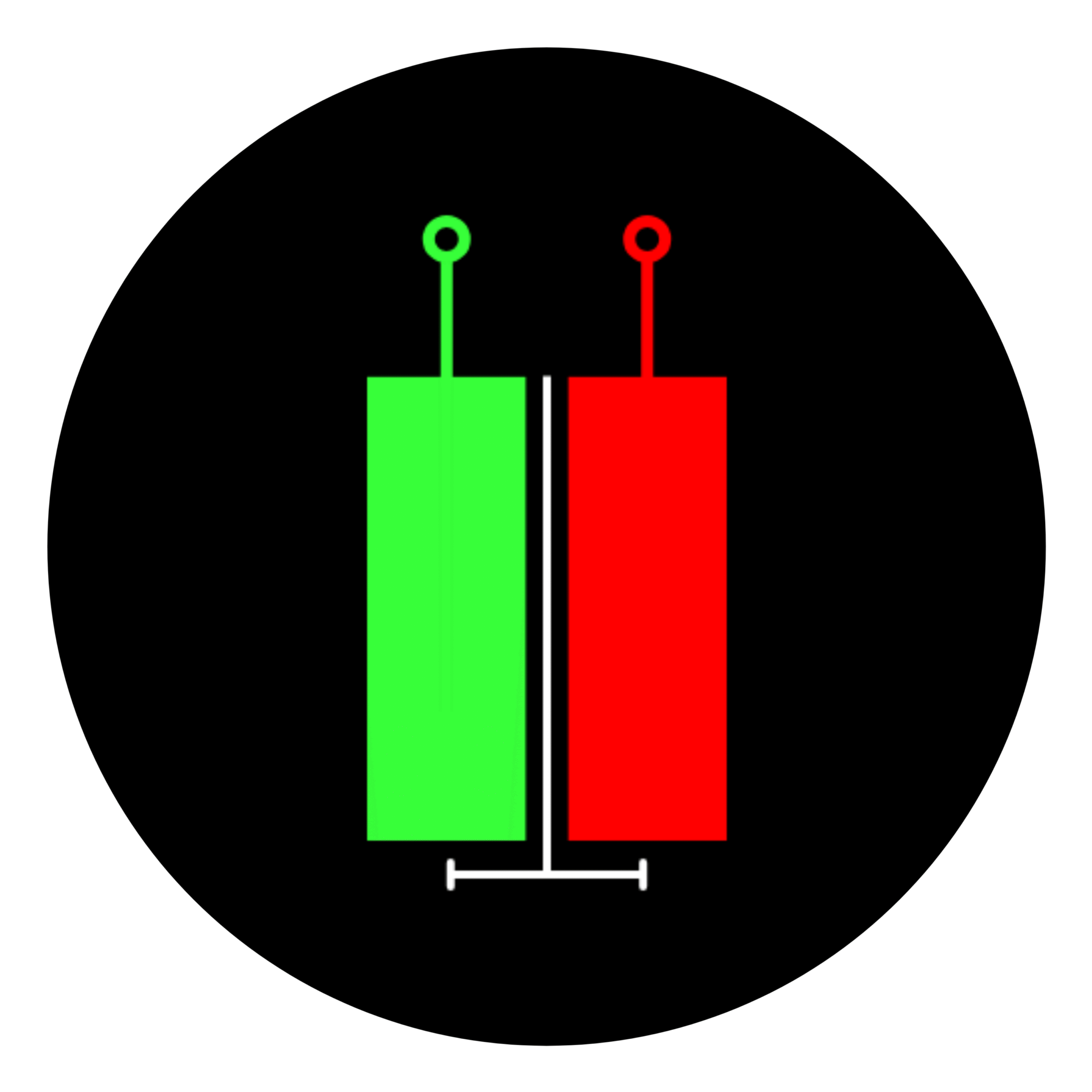Many traders start with indicators. They show where price moves and where trends may form. But signals alone do not place trades for you. A strategy can run your rules automatically and show if your plan works over time. Converting an indicator to a strategy gives you real feedback on performance. You learn what works and what fails. This guide walks you through each step in plain language so you can build your first Pine Script strategy today.
Table of Contents
What Are Indicators and Strategies?
- Indicator
- Shows how price behaves
- Uses functions like
plot()andplotshape() - Answers “What is happening?”
- Strategy
- Places hypothetical trades based on rules
- Uses functions like
strategy.entry()andstrategy.exit() - Answers “What should I do?”
Example
An RSI indicator plots a line that shows overbought or oversold levels.
A strategy can place a buy order when RSI falls below 30 and place a sell order when it rises above 70. This way you can test how many times this plan makes money before trading live.
5 Steps and Best Practices for Converting Indicator Code to Strategy Code
Follow these five steps and keep best practices in mind to avoid common pitfalls.
1. Identify Clear Entry and Exit Rules
- Turn vague signals into precise actions
- Bad: “RSI crosses above 30”
- Good: “BUY when RSI crosses above 30”
- Limit rules to one or two at first
- Write each rule on its own line
Why this matters
Clear rules help your script trigger trades reliably. Fewer rules make testing faster and outcomes easier to understand.
2. Switch from indicator() to strategy()
- At the top replace:
//@version=5 indicator("My Indicator", overlay=true)with//@version=5 strategy("My Strategy", overlay=true) - Remove all
plot()calls used only for signals - Use
strategy.entry()for buys and sells
Key Fix
Always start with strategy() not indicator(). This lets TradingView know you want backtests.
3. Replace plotshape() with Order Functions
- Remove:
plotshape(rsi < 30, style=shape.circle) - Add entry:
if ta.crossover(rsi, 30) strategy.entry("Buy", strategy.long) - Add exit:
if ta.crossunder(rsi, 70) strategy.exit("Sell", from_entry="Buy")
Best Practice
Group your entry and exit logic near each other. This makes code easier to read and debug.
4. Add Backtesting Settings
- Use realistic capital and fees
- Example:
strategy( initial_capital=10000, commission_type=strategy.commission.cash_per_order, commission_value=5 ) - initial_capital sets test funds
- commission_value charges a fee per order
Why This Matters
Fees can turn a profitable idea into a losing one. Always include realistic costs.
5. Include Stop Loss and Take Profit
- Prevent big losses and secure gains
- Add to your strategy:
strategy.exit( "Exit", from_entry="Buy", loss=50, profit=100 ) - loss stops trades down $50
- profit takes gains at $100
Tip
Test multiple values to see which gives the best balance of win rate and drawdown.
6. Test, Tweak, Repeat
- Open the Strategy Tester tab
- Look at net profit, win rate, and drawdown
- Common errors:
- No data means rules never trigger
- Repainting means your script uses future data
- Fix:
- Check conditions can happen in your time frame
- Use
highandlowinstead ofclosefor entries
Best Practice
Keep a change log. Note each tweak and its impact on results. This helps you learn what matters most.
Also Read – 5 Best AI Tools for Pine Script to Supercharge Your TradingView Strategies (2025)
Real Example: Moving Average Crossover
Below is a full before and after so you can see every change.
Before (Indicator Only)
//@version=5
indicator("MA Crossover", overlay=true)
maFast = ta.sma(close, 9)
maSlow = ta.sma(close, 21)
plot(maFast, color=color.green)
plot(maSlow, color=color.red)
This script only draws two lines. No trades.
After (Full Strategy)
//@version=5
strategy("MA Crossover Strategy", overlay=true,
initial_capital=10000,
commission_type=strategy.commission.cash_per_order,
commission_value=5
)
maFast = ta.sma(close, 9)
maSlow = ta.sma(close, 21)
// Entry rule
if ta.crossover(maFast, maSlow)
strategy.entry("Buy", strategy.long)
// Exit rule
if ta.crossunder(maFast, maSlow)
strategy.exit("Sell", from_entry="Buy")
// Risk management
strategy.exit(
"RiskExit",
from_entry="Buy",
loss=50,
profit=100
)
This script will run backtests with $10 000 capital and $5 fees per trade. It buys on a fast MA crossover and closes on crossunder or when profit or loss limits hit.
3 Mistakes That Wreck Your Strategy
- No Volume Check
- Low trading volume can give fake signals.
- Fix by adding
and volume > 100000to entry.
- Ignoring Fees
- A fee free backtest looks better than reality.
- Always include commission settings.
- Overfitting
- Too many rules fit past patterns but fail in live markets.
- Keep your code simple and test on different symbols.
FAQs
Can TradingView automate live trades?
No. TradingView backtests only. Use alerts to link with brokers for real orders.
Why is my strategy not placing trades?
Check your entry logic. Make sure conditions can occur. Confirm your capital settings are not zero.
How do I avoid repainting?
Never use close on the same bar. Use high or low or reference previous bars.
Conclusion
Converting a TradingView indicator to a strategy takes five clear steps. You define rules. You switch to strategy() functions. You set backtest and risk settings. Then you test and learn. Keep code simple. Track each change. Over time you will build a robust plan that works for you. Start today by picking your favorite indicator and following these steps. Happy coding and profitable trading!
Also Read – How to Convert Any TradingView Indicator into a Strategy Using Grok 3?