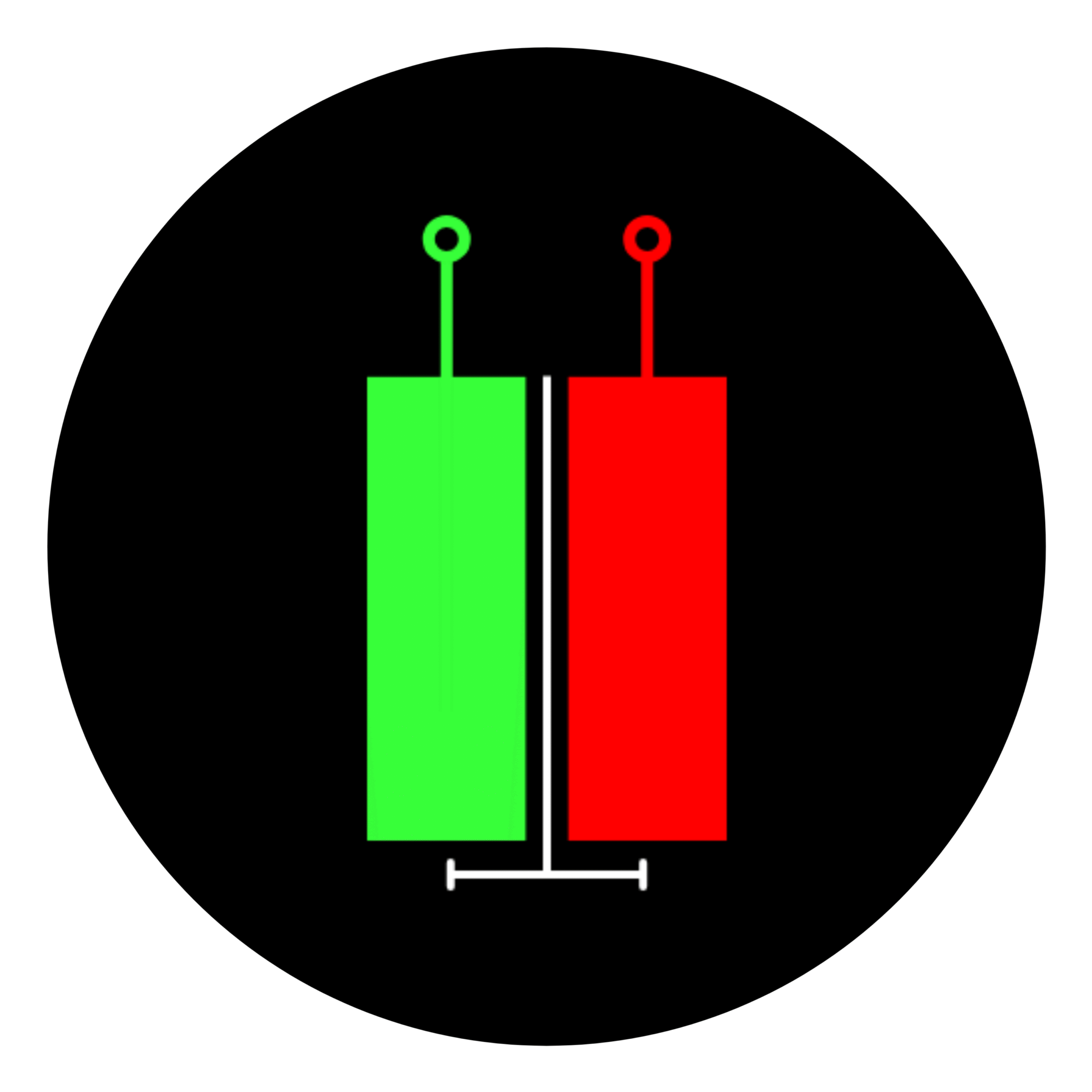CAGR Calculator
CAGR:
Understanding the Meaning of CAGR, Its Use, and Its Value
CAGR stands for Compound Annual Growth Rate. It is a useful formula that tells you how much an investment has grown each year over a specific time period, assuming the growth was steady every year.
In simple words, it shows the average rate at which your money grew annually.
For example, if you invested $10,000 and after 3 years it became $15,000, the CAGR helps you find out the average yearly growth rate during those 3 years.
How to Use CAGR:
CAGR is mostly used by investors to compare the performance of different investments over time.
- It helps remove short-term ups and downs from the picture and gives a clear idea of long-term performance. You can use it to evaluate stocks, mutual funds, or any business revenue growth.
Understanding CAGR Value:
If a stock has a CAGR of 10%, it means it has grown by 10% every year on average during the chosen period. Higher CAGR usually means better returns. However, always look at other factors too, like risk and consistency.
In short, CAGR is a smart and simple tool that helps you judge how well your investment is growing year after year.
How to Use the CAGR Calculator: Step-by-Step Guide

The CAGR (Compound Annual Growth Rate) calculator helps you see how much your money has grown each year, on average. It might be the fastest way to calculate CAGR. Let’s break it down in a way that’s super easy to understand.
Step 1: Enter the Beginning Value
- Example: Imagine you invested $10,000 in the stock market five years ago.
- In the calculator, find the box labeled “Beginning Value” and type in 10000.
Step 2: Enter the Ending Value
- Example: Now, your investment has grown to $16,000.
- In the box labeled “Ending Value,” type in 16000.
Step 3: Enter the Number of Years
- Example: You kept your investment for 5 years.
- In the box labeled “Number of Years,” type in 5.
Step 4: Calculate CAGR
- Click the button that says “Calculate CAGR.”
- The calculator will show you a result below as “CAGR: X%.”
Example Walkthrough
- Beginning Value: $10,000 (Type in 10000)
- Ending Value: $16,000 (Type in 16000)
- Number of Years: 5 (Type in 5)
When you press “Calculate CAGR,” you’ll see the result. For this example, it should show around 9.86%.
What Does This Mean?
- The CAGR of 9.86% means that your money grew at an average rate of 9.86% each year over the five years.
Summary
- Beginning Value: The amount you started with.
- Ending Value: How much your investment is worth now.
- Number of Years: How long you kept the investment.
- CAGR Result: The average yearly growth rate of your money.
Using this calculator is a simple way to see how well your investments are doing over time. It helps you understand and compare different investments easily!